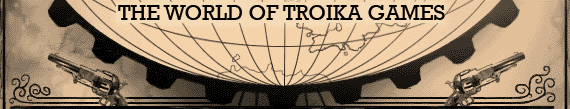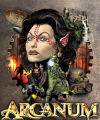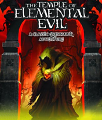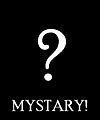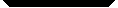Tips for installing the Arcanum demo (.exe installer)
By techn0mancer, posted May 22, 2001
This refers to the 254M Wise Installation downloaded demo file ArcanumDemo.exe. There may be other versions that don't behave in this manner. (Editor's note: The .zip file with the installation files does NOT require the extra space. I recommend you download that one, as it is a lot less troublesome to install. This document is meant for those who've downloaded the .exe and can't get it to install.)
Editor's note number 2: This document is mainly about the "not enough space" problem with the installer. If the installer seems to "freeze" but doesn't give an error message, try waiting for 2 or 3 minutes, it might still continue. This is also a known problem with the installer, just be patient and see if it installs anyway.
The problem with this demo install is that it assumes you have a ton of room on your C drive (~750M free). I do not.
The first thing the demo install file does is create a 250M file (.ICM, if I recall correctly) in the C:\Program Files\Common Files\Wise Installation Wizard\ directory. Then the installer runs that file, giving the on screen message that it is 'preparing to install'. What it is doing is creating another 250M file in C:\WINDOWS\TEMP directory. So far this is 500M of space on C: used up. After it has completed writing that file, it uses both to install the actually playable game part. Unfortunately, according to the installer, you need _another_ 250M free (I assume for temp files) on your C drive to finish the install. So in all you need a beefy 750M free on C: to install the game. Since my C: drive has only a total of 1 Gig worth of space and has to house Windows and system-type programs, this is clearly a problem. So I tinkered around for a while and came up with this solution...
1) Re/Boot computer, don't run any programs that don't need to be active.
2) Free up 250M worth of space on C Drive (See below for tips on accomplishing this).
3) Run demo installer. It'll put a 250M file in C:\Program Files\Common Files\Wise Installation Wizard\ then give you an error message concerning disk space when it tries to run it. The installation should stop at this point but the file will not be erased from C:.
4) Move (copy then delete) this file to some other drive.
5) If you have not already done so, free up more space on C Drive, for a grand total of around 500M free (See below for tips).
6) Run the 250M file you moved in step 4. It should run fine from its new position. When you get the demo install path choice section, it should be obvious that the install directory you choose cannot be on your C drive.
7) Wait for the game to finish installing. C: should have that ~500M free again now, since the temp files should be gone. Restore the files you moved to free up space to their proper places.
8) Reboot for good measure and enjoy the game!
Freeing up space hints...
- Empty your Recycling Bin.
- Clear your internet browser's cache.
- Manually delete the contents of your C:\WINDOWS\TEMP\ directory.
- Tidy up Desktop/My Documents area. Get rid of stuff you don't need. Move the rest of the files to a temporary spot on another drive or zip/floppy disk.
- Make sure you don't have any archive files (.zip, .rar, .ace, etc.) AND its unzipped contents laying about. Choose which to keep (usually the archive) and get rid of the rest.
- Archive all the files you can.
- If possible, uninstall programs that have been placed (by choice) onto your C drive and reinstall elsewhere.
This should gain you some space. If you need more, like I did, here is what to do. There are a lot of files on C: that are used only when needed (like the Windows Media Player and similar). Just having Windows active and running the demo installer only requires a small portion of these files to work. So to 'fudge' a little space, all one has to do is temporarily move these files to another drive (See note below). When doing this create a directory on another drive called TempCDrive (or whatever). Inside that directory mirror the directory structure of the C: files you are moving, so that you can effortlessly restore them. This seems a little tedious, but it'll save you the headache of forgetting where all of those files came from. A good place to look for unnecessary files/directories is C:\Program Files\. Look for directory names for programs you know are not needed, and work through them toward the less obvious ones. Move them directory by directory, if a message pops up saying that the particular file that you were trying to move is in use, no problem, just skip that one. Keep checking your free space to monitor progress, as there's no need to do more than absolutely necessary.
NOTE: If done properly and with the precaution I mention there is little risk of messing anything up. However, if this part confuses you and/or you are not very 'computer literate' don't attempt this. Being able to play a demo is certainly not worth the risk of f***ing up your Windows install if you are at all uncomfortable. Be careful.
|