



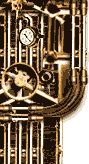


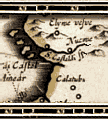
|
|
|
|
Ver. 1.0, March 2000
Multi-player mode in Arcanum is almost identical to the single-player mode. However, a few game features change when the game is played with more than one player. For example, turn-based combat is not available in multi-player mode. Conversely, another aspect of the game, party formation, is only available in multi-player mode. This list of questions should serve to illustrate the multi-player experience in Arcanum. Q: How can a story-based game have good multi-player? Is the multi-player a minor part of the game? A: It is *very* difficult to create a game that plays really well in both single-player and multi-player modes. In many ways these are completely different breeds of games. It is difficult to balance a game such that it plays well in both modes, in regards to the story, quests, combats, scripted events, etc. You would basically end up creating two games or a game that has weak components because you have to design each quest/event knowing that multiple people could be trying to complete it. Making a game play well in both dilutes the experiences of both. Because of this, we consider them to be completely different games. Our normal single-player game is where we are creating the long-spanning, in-depth story crafted out of events that surround one player, whereas our multi-player games will be separate, smaller games that work well for groups of PCs. Multi-player games will have their own maps, quests, stories, NPCs, etc., and you will be able to "grow" your characters by taking them along with you from game to game. We view them as "modules" that can be played, and some of them may have "continuing" stories. Our multi-player game works in a client/server fashion, so one person sets up the server, picks the game to play, sets game options, etc., and anyone who wants to can then join the game and play, provided that they meet any restrictions on joining that the server operator has set. The server machine can either run as a dedicated server, or can be used to also play the game with the other players. Game play is the same in both single-player and multi-player games, with the exception that turn-based combat is disabled in multi-player and there will be multi-player-specific menus and options. Just as in the single-player game, in multi-player a PC can have followers, but PCs can also join together to create "parties". You could theoretically have multiple parties on a server, and how they interact is up to the players as well as the server operator. They could all compete to complete a quest, they could work together, or they could even fight each other. The server operator controls whether players can hurt other players, whether a particular player can join, the module being played (which could potentially be designed primarily for co-op, deathmatch, etc.), and various other options. You will be able to export/import characters, so that you could take them with you to other servers, but you can also leave them and have them be "saved" in the multi-player session on that server. We want both the single-player and multi-player games to be fun and worthwhile, so we are putting effort into both. We don't want to cheapen or weaken either one. Q: Can you set up a dedicated server? A: Yes. Q: Can you play turn-based in multi-player? A: No, multi-player only allows for real-time combat. Q: How many people can play at once in multi-player? A: This hasn't been decided yet at this time. It will largely be determined by how many players the engine can handle without losing playability, but also by how large the multi-player maps can be. We haven't started "stress-testing" this part of multi-player yet to see what works best for LAN and for Internet games. Currently we are concentrating on making sure that multi-player is working primarily bug-free, and when we are done with that we will start gauging how many people we can support. Some maps may work better with certain numbers of players, and if so we will likely specify the suggested number of players in the module description. You could of course create a module that required a certain number of players to complete certain quests, but that would be up to the module designer, and would have to be handled carefully in case someone died (though you could Resurrect them, if you had that ability :) ). Generally, we expect to support around 4-8 players, but that is a ballpark figure. It might be possible to support more, especially on a LAN, but we will have to wait and see. Q: Can you join a game in progress? A: Yes, if the server has room and the server operator has not "locked" the game, which would prevent new players from joining. Q: What happens when I die in multi-player? A: There are several settings (set by the server operator) that determine what happens when you die. Depending on these settings, you could "respawn" at a set starting point, or you could have to wait for someone to resurrect you (permanent death, though you could quit and create a new character), or even have both -- you respawn after 10 seconds if no one resurrects you. It depends on what the server operator wants. You will be able to see settings like this when joining a game, so that you won't be surprised. A: In multi-player mode, any player can create a party by using a special command and supplying the party's name. The action automatically makes that player's character a member of that party. Any player can have his or her character join a party by convincing someone already in the party to add him, again using a special command. A character can only be a member of one party at any time and can quit that party if he or she wishes. Any party member at the location where experience points are awarded to a member of the same party shares in those points. For example, if a party member is awarded 1000 experience points and three other members of that party are standing nearby, then all four party members get 250 experience points each. However, any party members outside the immediate vicinity gain nothing. Depending on a server option, party members may or may not be able to harm each other. In fact, it will be possible to set a server so that no player can harm another player, whether they are grouped or not. Q: Do players have to stay together in one location? A: No. Because our world is continuous and does not require zoning, the players can split up and go anywhere in the world they like. They do not have to stay together unless they want to share experience (if grouped) or fight each other. Q: Can you bring characters from game to game in multi-player? A: Yes, you can import and export characters, either to take them to new games, or to new servers. A character's abilities (stats, skills, experience, level, etc.) will grow with them from game to game. Q: Will all my items come into the game with me when I join a game? A: Currently, it doesn't look like multi-player characters will be able to bring objects from one game to another. There are problematic issues that mainly involve quest items, but also the inevitable "munchkinism" problem with creating a map that has nothing on it but artifact-level items. For instance, say you need a special key to open a door and to get that key you have to fight/steal from/talk-it-out-of a powerful orc to get it (which sets various quest-states and flags), what do you do if Joe the Orc Smasher comes in with a saved character with the same key? Our quest system handles having multiple players competing for the same quest at once, but only one person or party can actually complete a quest. In this example the game would end up in a bad state. The idea we are currently throwing around is to give PCs a set amount of gold (dictated in part by the server operator/game module, but perhaps also including a factor based on the PCs level) when they join a game, that they can probably only use to buy starting equipment, and a smaller amount to have during play. Q: How complex is setting up a server? A: Starting a server is very easy. It's as easy as clicking Multiplayer->LAN->Server->Start, and if you want any special settings you make them in the multi-player options menus. A: This is as easy as setting up a server. If you specify a LAN game, you will see any local servers that are available, and can pick from them. If you wish to play over the Internet, you will be able to see games available on WON (our matching service) inside the game, or, if you desire, you can specify an IP-Address directly, though then you won't know if the game is available, or even what options it supports, until you connect. Q: How do I get new multi-player modules? A: Multi-player modules will be available on Flipside through their WONSwap mechanism, which allows you to grab a module "package" and install it. You would just browse the web to their site, surf for any modules you want, download them, and then use the WONSwap installer to install them. Then, just run the game, and all modules will be available for you through the multi-player menu. Of course, if your friends want to play a new module they have, they could just send you that module file directly. WONSwap is just used so that people can share their modules in one easy to find location. |